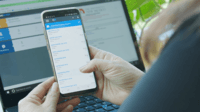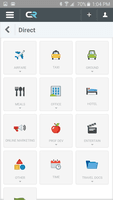Overview
What is Emburse Chrome River?
Chrome River EXPENSE is expense management software, from Chrome River Technologies in Los Angeles, California.
Recent Reviews
Awards
Products that are considered exceptional by their customers based on a variety of criteria win TrustRadius awards. Learn more about the types of TrustRadius awards to make the best purchase decision. More about TrustRadius Awards
Reviewer Pros & Cons
Pricing
Entry-level set up fee?
- No setup fee
For the latest information on pricing, visithttps://emburse.chromeriver.com/expense…
Offerings
- Free Trial
- Free/Freemium Version
- Premium Consulting/Integration Services
Would you like us to let the vendor know that you want pricing?
32 people also want pricing
Alternatives Pricing
Product Details
- About
- Integrations
- Competitors
- Tech Details
- Downloadables
- FAQs
What is Emburse Chrome River?
Chrome River EXPENSE is designed to automate and simplify the submission, approval and reimbursement of an employee's travel and expense spend. Its intuitive interface works effortlessly and provides full functionality on any device, anywhere, at any time.
Chrome River EXPENSE integrates an employee's travel transactions (including through a corporate travel agency or travel booking tool), as well as personal and corporate credit card purchases and out-of-pocket expenses. Employees can also upload receipt images or forward emails to create accurate expense reports without typing. With its responsive design, users will have the same features and experience on any mobile browser or using mobile apps as they have on a computer or tablet.
Accounts payable teams can use Chrome River's automated compliance, approvals, audit and reporting capabilities that integrate with any ERP solution or financial system. Chrome River EXPENSE is designed to be configurable to fit the way any business works.
Emburse Chrome River Screenshots
Emburse Chrome River Videos
See how we streamline expense management workflows
In this video, the TrustRadius team discusses how to manage your expenses using the Sage Business Cloud, SAP Concur, Emburse Chromeriver, and Webexpenses.
Emburse Chrome River Integrations
- Deem
- Egencia
- NetSuite ERP
- Sage Intacct
- Microsoft Dynamics GP
- Oracle Fusion Cloud ERP
- AppZen
- Amadeus cytric Travel & Expense Management
- ingogo for business
- Corcentric Payments
- Traxo
- Barclaycard
- Citibank
- Ellucian
- Grab
- Lyft
- Sabre
- SAP
- Spot Hero
- Uber
- United Airlines
- U.S. Bank
- Deltek
Emburse Chrome River Competitors
Emburse Chrome River Technical Details
| Deployment Types | Software as a Service (SaaS), Cloud, or Web-Based |
|---|---|
| Operating Systems | Unspecified |
| Mobile Application | Apple iOS, Android, Windows Phone, Blackberry, Mobile Web |
| Supported Countries | Global |
| Supported Languages | Armenian, Bulgarian, Canadian, French, Chinese - Simplified, Chinese - Traditional, Croatian, Czech, Dutch, English - UK, English - US, Estonian, French, German, Greek, Hungarian, Italian, Japanese, Khmer, Korean, Latvian, Lithuanian, Macedonian, Malay, Polish, Portuguese, Romanian, Russian, Serbian, Slovak, Slovenian, Spanish, Thai, Ukrainian, Vietnamese |
Emburse Chrome River Downloadables
Frequently Asked Questions
Chrome River EXPENSE is expense management software, from Chrome River Technologies in Los Angeles, California.
Reviewers rate Corporate Card Reconciliation and Payment Status Tracking highest, with a score of 9.
The most common users of Emburse Chrome River are from Enterprises (1,001+ employees).